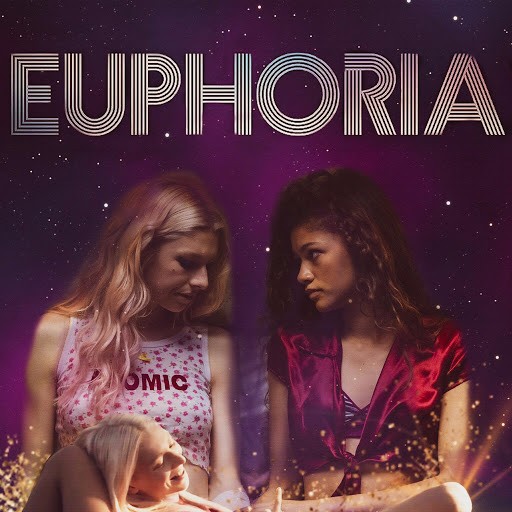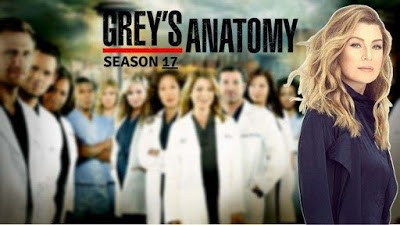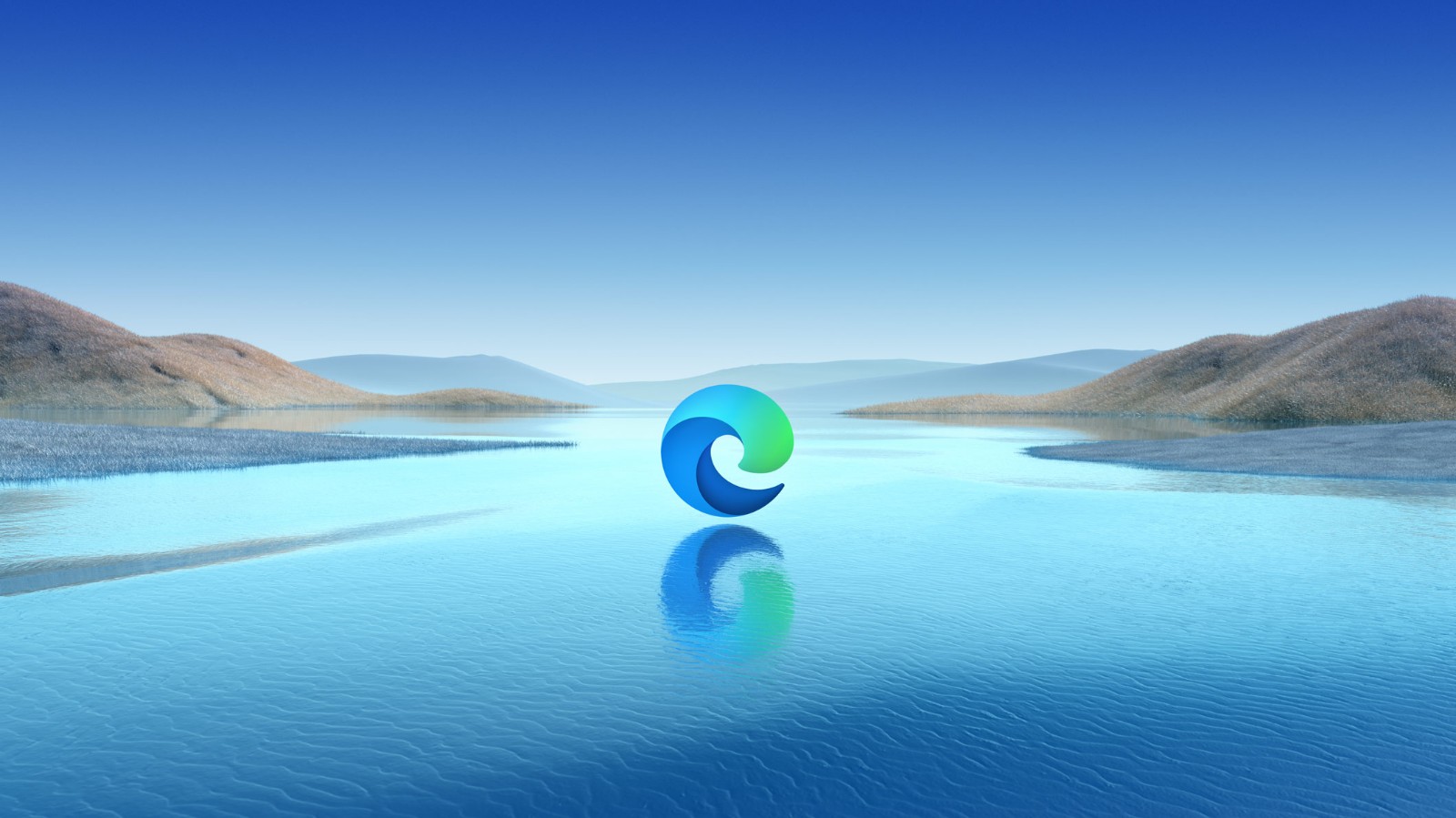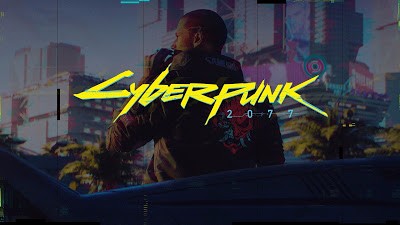How to watch Netflix shows like House of Cards on Apple TV?
As one of the world's largest online video platforms, Netflix has a large amount of high-quality film and television content, including many critically acclaimed American dramas, such as "House of Cards." It is known as an artistic textbook on the hidden rules of American politics and the White House version of "The Legend of Zhen Huan". Even politicians in the White House and Capitol Hill, including President Obama, have become super fans of it.

However, due to geographical restrictions on content, many users are unable to watch "House of Cards" in their own country or region. At this time, use FlyVPN to help everyone solve this problem.
Unblock House of Cards with FlyVPN
First, you need to download and install the FlyVPN app on your Apple TV. Search and download FlyVPN in the Apple TV App Store, then follow the prompts to install it. Then open FlyVPN, select a US line in the server list, and connect with one click.
After the connection is successful, open the Netflix app, enter "House of Cards" in the search box, and click play. Because it is connected to the US line, everyone can directly watch Netflix’s content in the US region, including excellent series such as "House of Cards". At the same time, you can also enjoy a smoother video playback experience and improve network connection speed and stability.
In addition, FlyVPN also supports simultaneous connection of multiple devices, allowing everyone to use the same account to connect on different devices, such as mobile phones, computers, etc., to achieve comprehensive network protection and content unlocking. You can also choose different server lines according to your own needs and preferences, such as the United States, the United Kingdom, Japan, etc., to obtain more online content and services.


 Home
Home Pricing
Pricing VPN Servers
VPN Servers VPN Apps
VPN Apps Help
Help