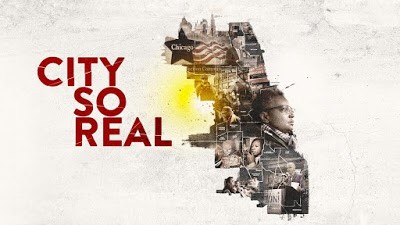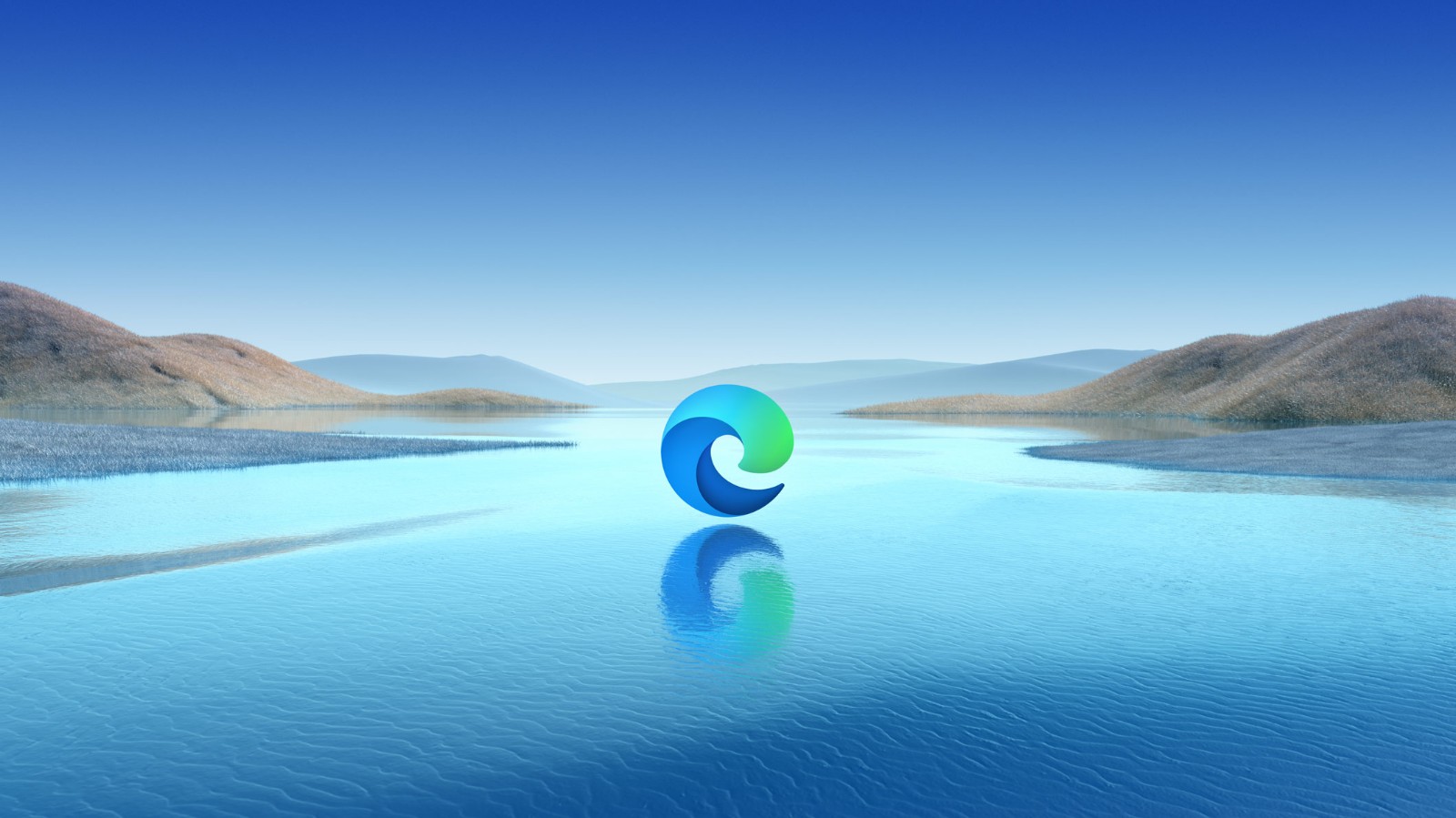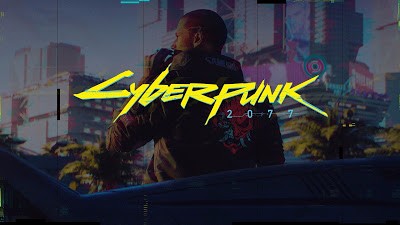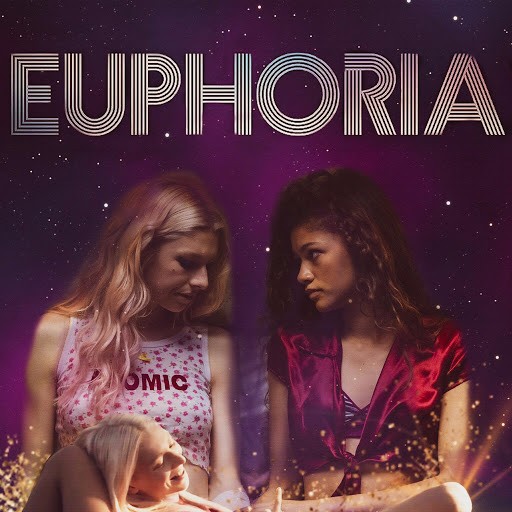Easily change your IP address to Germany with FlyVPN on Apple TV
If you are not in Germany, but want to watch some programs on Apple TV that are only available to local German users, you can use FlyVPN to achieve this. FlyVPN is a stable VPN service provider with more than 500 physical servers in more than 40 countries around the world, including Germany, and can easily obtain a German IP address.
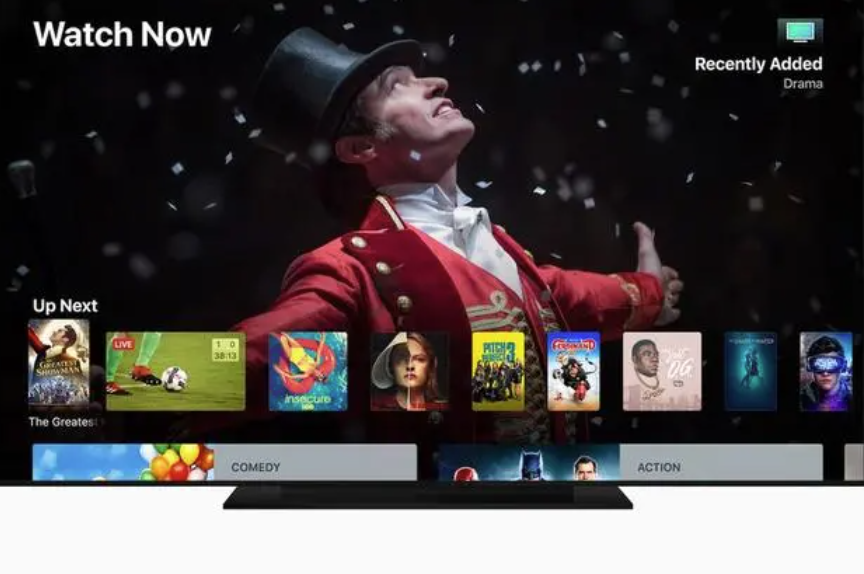
FlyVPN has deployed 8 service areas in Germany, which can serve a large number of users and change IP addresses to Germany. In this way, users in other countries and places can freely access German videos, music, social media, etc. just like in Germany.
Among the servers in Germany, one server in Munich is a free server, which means that new users can connect for free for 3 days. After the 3 days, they can still connect for 1 hour for free every day. FlyVPN’s free servers cover the United States, China, South Korea, Thailand, Vietnam, Portugal and other regions. There are still many choices for you.
How to download and use FlyVPN?
FlyVPN has launched an Apple tvOS version. You can search for FlyVPN directly in the Apple TV app store to complete quick download and installation. Then open the FlyVPN app, register and log in to your account, select a server available in Germany, and connect with one click.
After connecting to a server in Germany, your IP address will change to a German IP address, which will bypass geographical restrictions and allow you to access German content in other regions.
In addition to using FlyVPN on Apple TV, FlyVPN also supports iOS, Android, Windows, MacOS, and Linux systems, and you can connect and use it on multiple devices at the same time.