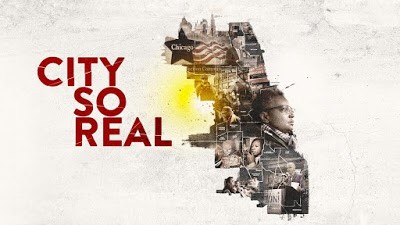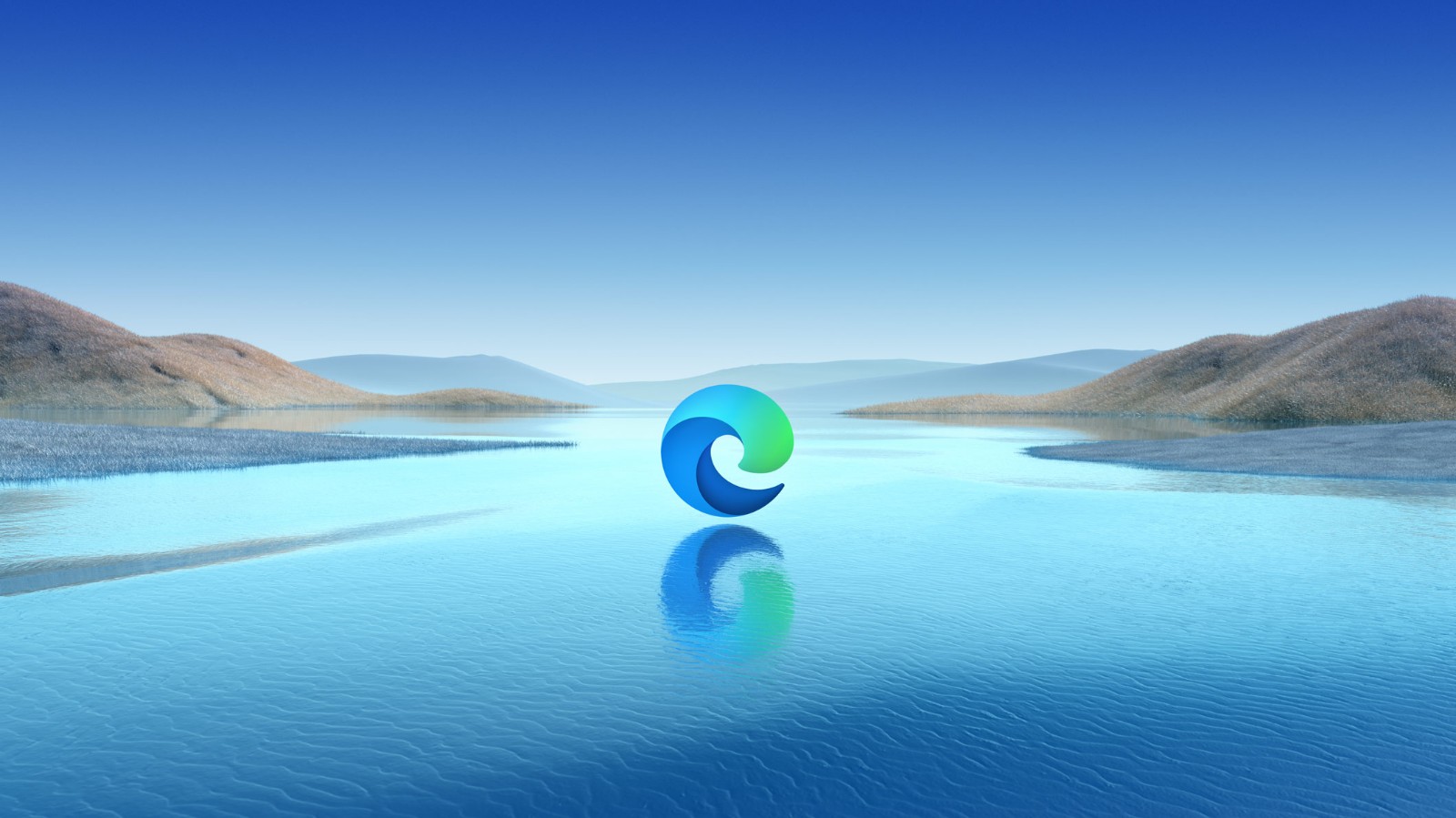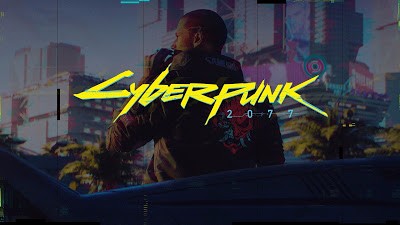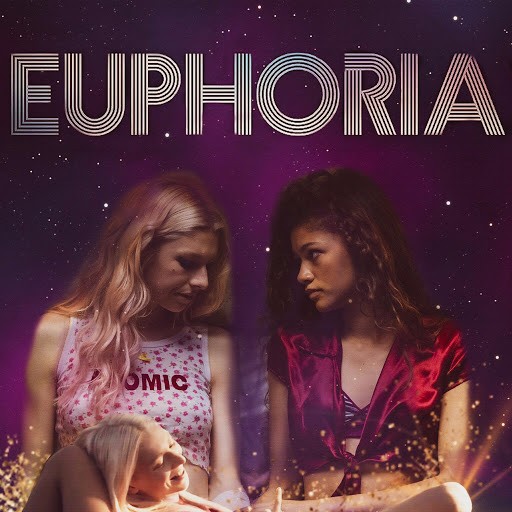FlyVPN lets you get Poland VPN on Apple TV
Many overseas users have encountered obstacles when watching movies and TV shows on Apple TV. Due to various reasons, some network resources may not be accessible in some areas. At this time, VPN is an effective solution. FlyVPN can help everyone access network resources freely around the world, bypassing restrictions and unimpeded.
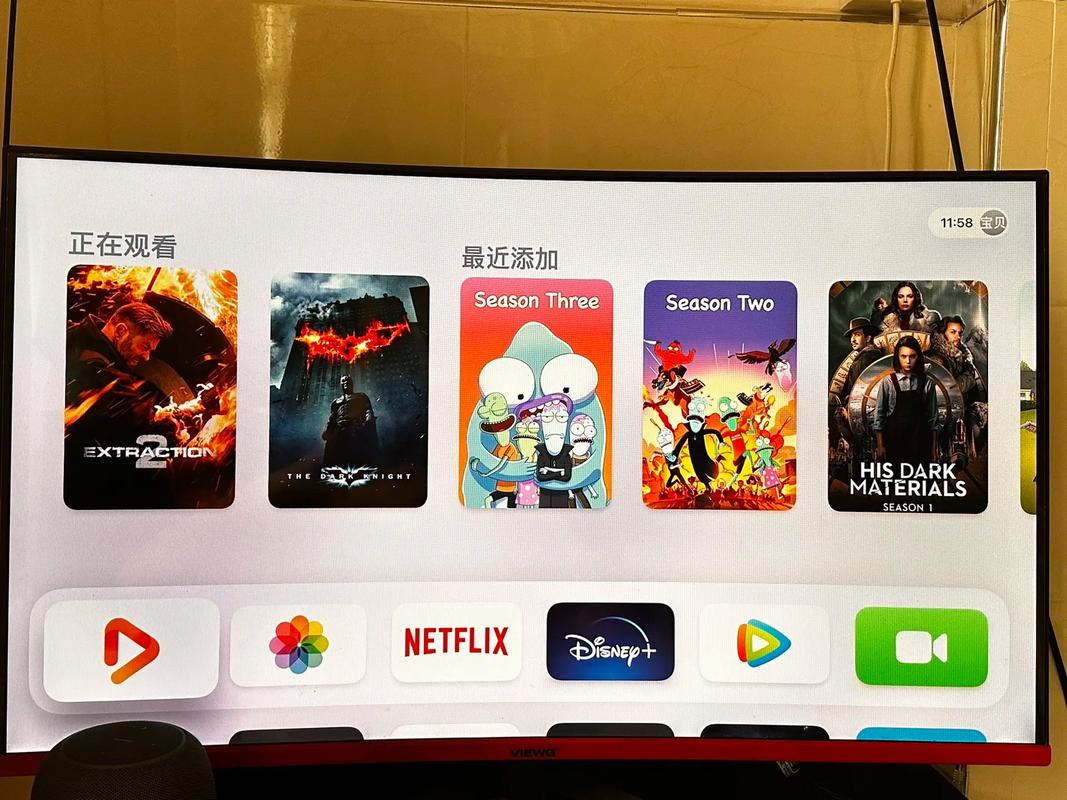
Why do we need to use VPN? There are mainly the following reasons:
1. Access to restricted network resources: Some network resources may be inaccessible in certain areas. Using a VPN can solve this problem.
2. Protect network security: VPN can encrypt your network data to prevent it from being stolen by hackers.
3. Protect personal privacy: VPN can hide your real IP address and protect your online privacy.
How to use FlyVPN with Apple TV?
1. First, you need to install the FlyVPN app on your Apple TV. You can directly search for FlyVPN in the App Store and quickly download and install it.
2. Open the FlyVPN app and you will see a login interface. Enter your FlyVPN account and password. If you don’t have a FlyVPN account yet, you can choose to register first and then log in.
3. After successful login, you will see a server list. In this list, select the server you want to connect to. If you want to get a Poland VPN, just choose a server in Poland.
4. Click the Connect button and FlyVPN will start to establish a VPN connection to the selected server. After the connection is successful, your Apple TV will be displayed as the region where the selected server is located.
Whether you want to access restricted network resources or want to protect your online security and personal privacy, FlyVPN can meet your needs. So, if you are still worried about network restrictions, you might as well try FlyVPN, which may bring you unexpected surprises.