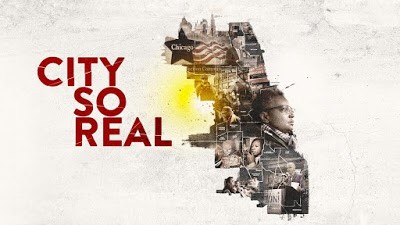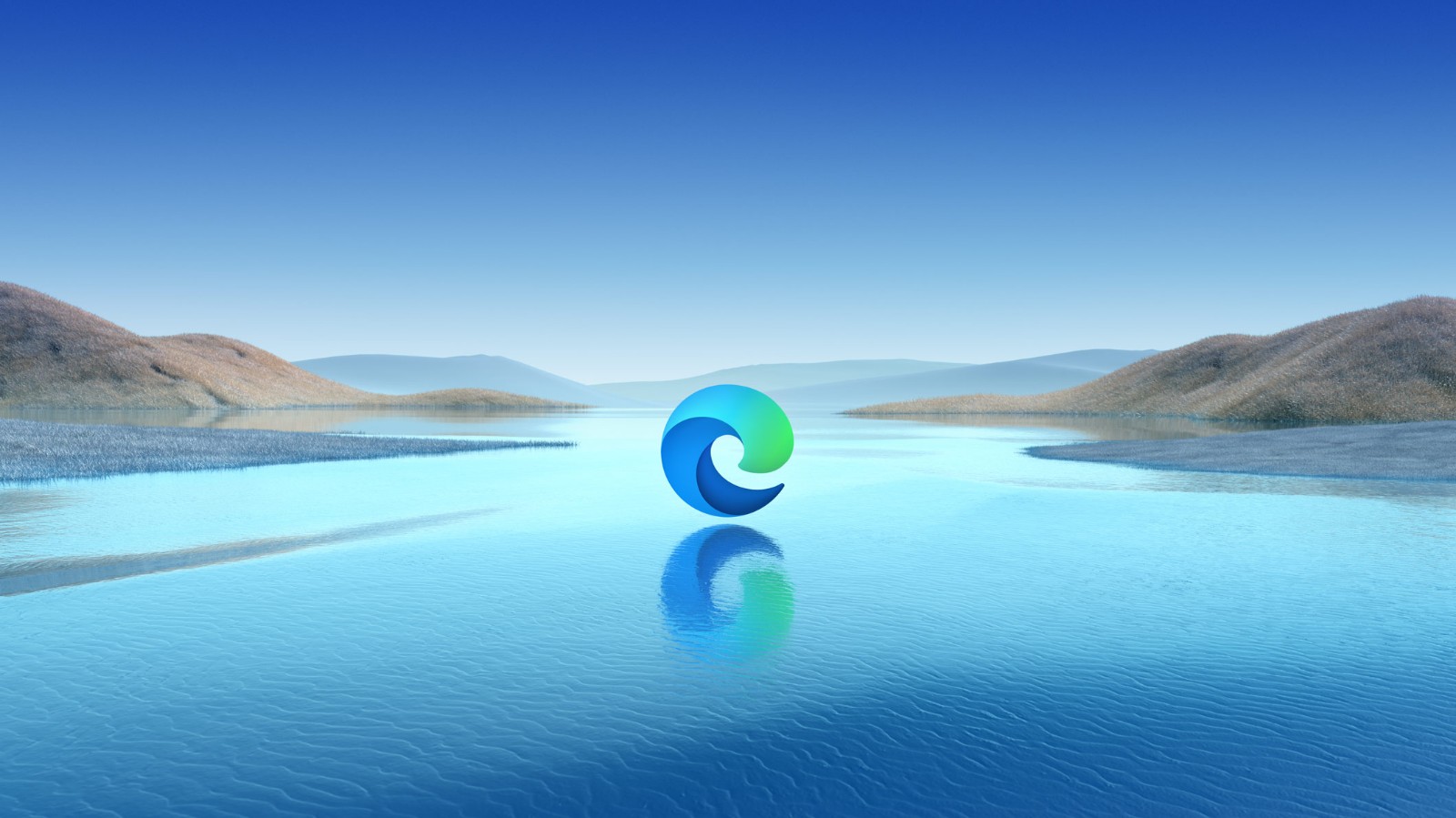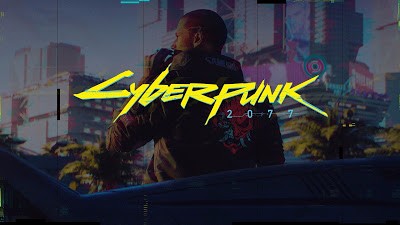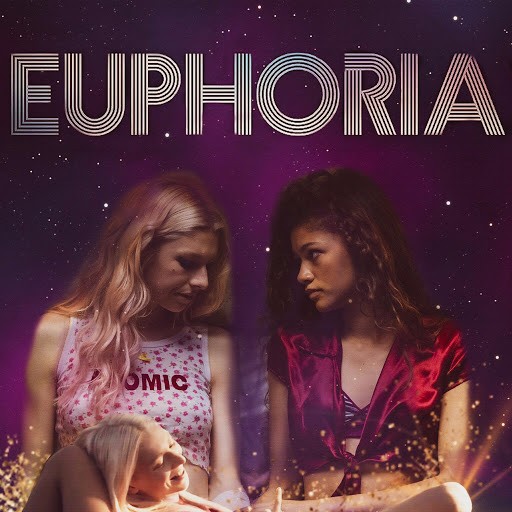Turkish VPN for Apple TV: Easily Obtain a Turkish IP Address with FlyVPN
Looking to change your Apple TV's IP address to Turkey? Wondering which VPN can help you achieve this? If you're searching for a Turkish VPN that's compatible with Apple TV, then you must try FlyVPN.

FlyVPN is a VPN service provider established in 2007, earning recognition from users and industry experts in a very short time. If you're seeking a reliable VPN, FlyVPN is undoubtedly your best choice. Below are some key features of FlyVPN to help you better understand this high-quality VPN:
- Server Coverage: FlyVPN deploys servers in over 40 countries and regions globally, including Turkey. This allows you to easily obtain IP addresses from Turkey and other locations, granting you freedom to browse the internet at will.
- Device Compatibility: FlyVPN supports multiple operating systems, including Windows, macOS, Android, iOS, Linux, and tvOS. Additionally, FlyVPN allows multiple devices to connect simultaneously with no limit on concurrent connections.
- Service Quality: FlyVPN offers a simple and intuitive interface, making it easy to use even for beginners. With an experienced customer support team, FlyVPN can provide guidance and assistance whenever you encounter usage issues.
- Privacy and Security: FlyVPN places great emphasis on user privacy protection. By utilizing advanced AES-256 encryption technology to encrypt online data, FlyVPN ensures users are shielded from malicious monitoring or surveillance, significantly enhancing network security.

How to Use FlyVPN to Obtain a Turkish IP Address on Apple TV?
Using FlyVPN is extremely simple, with just four easy steps from download to obtaining a Turkish IP address:
- Download FlyVPN: Open the App Store on your Apple TV, search for and install the FlyVPN app.
- Log in to Your Account: Open the installed FlyVPN app, register, and log in to your account.
- Subscribe to a Plan: Subscribe to FlyVPN's shared IP plan to access Turkish VPN servers.
- Connect to a Server: Select a Turkish VPN server and establish a connection. Once connected successfully, your Apple TV will have switched to a Turkish IP address.
With this straightforward method of obtaining a Turkish IP address, are you ready to try it out? Install FlyVPN on your devices such as smartphones, computers, and Apple TV, and enjoy unrestricted access to the Turkish internet world!