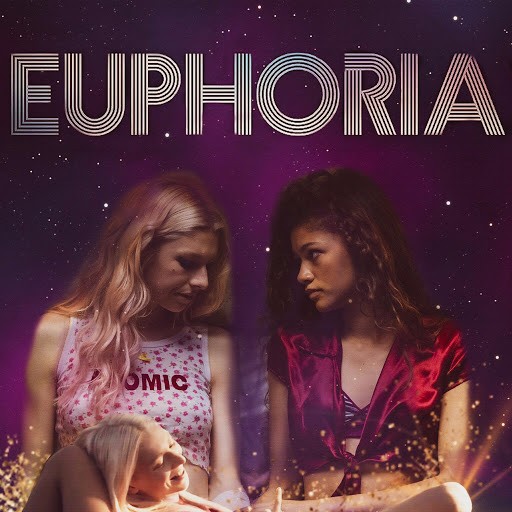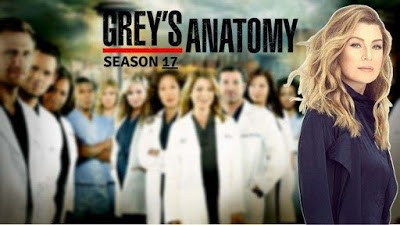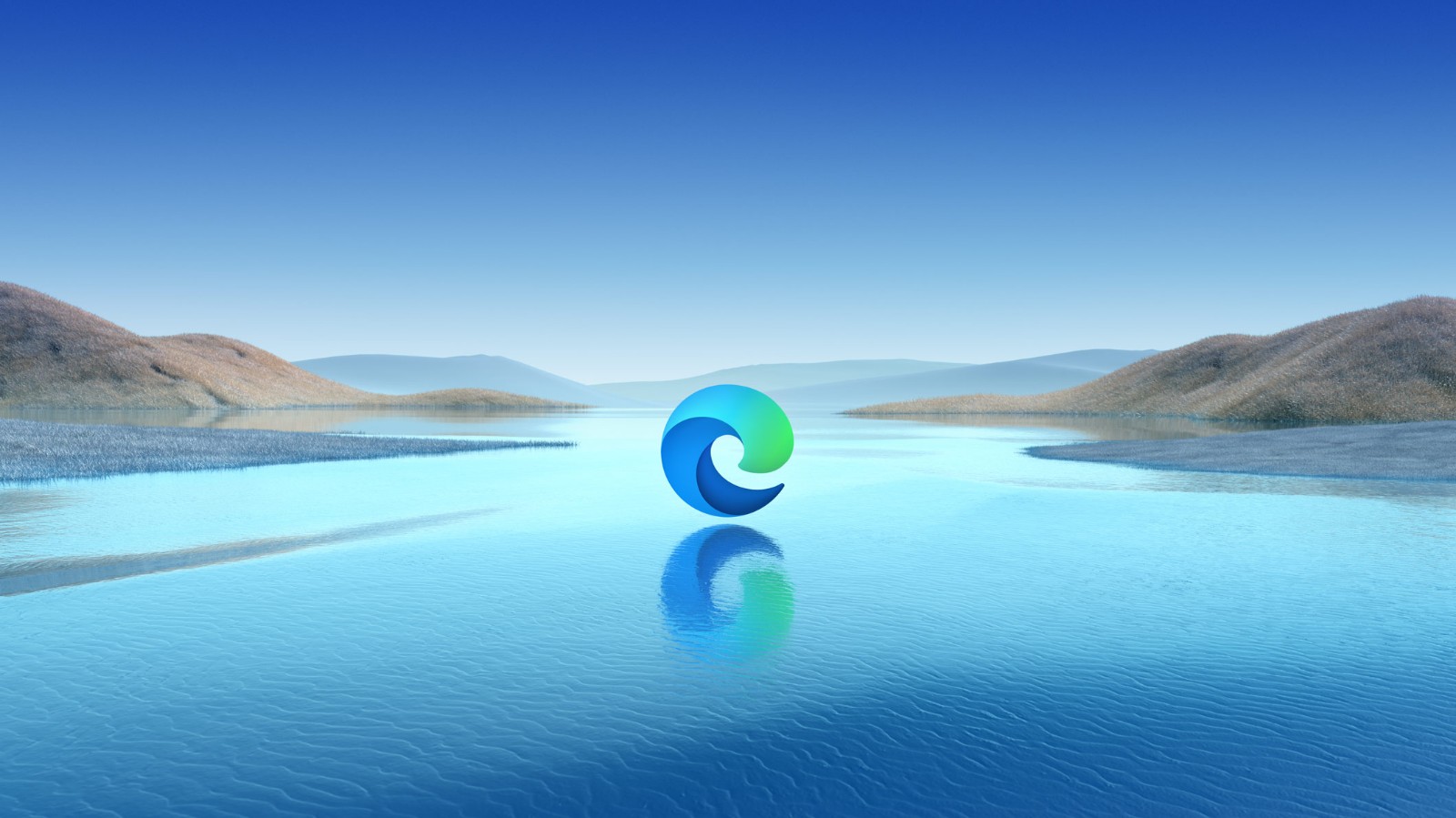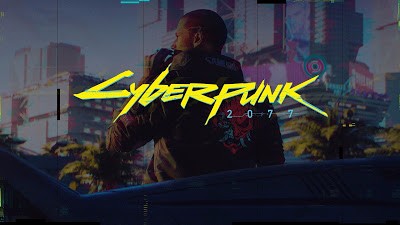Recommended Apple TV VPN to access Netflix – FlyVPN
As one of the world's leading online video streaming platforms, Netflix offers a rich variety of movies, TV series, and other original content, and watching Netflix on Apple TV is even better. However, due to copyright and geographical restrictions, a lot of exciting content is limited to specific regions. At this time, a good VPN is the key to unlocking this content.

It is recommended that everyone use FlyVPN and cooperate with Apple TV to enjoy the wonderful world of Netflix.
What are the advantages of FlyVPN?
1. FlyVPN supports multi-platform use, including iOS, Android, Windows, Mac, Linux, etc., and FlyVPN also provides special applications for Apple TV users, making it easier to watch Netflix on the big screen.
2. FlyVPN provides unlimited bandwidth and traffic, which means you can watch unlimited high-definition quality video content without worrying about excessive data usage.
3. FlyVPN also provides excellent customer support to help users solve any problems they may encounter. Whether it is a technical problem or a service question, the professional team will respond promptly and provide assistance.
Before using FlyVPN, you need to complete a few simple steps. First, you need to install the FlyVPN app on your Apple TV. This can be done by visiting the Apple App Store and searching for FlyVPN. After downloading and installing the application, and completing the registration and login operations, you can connect to the required server.
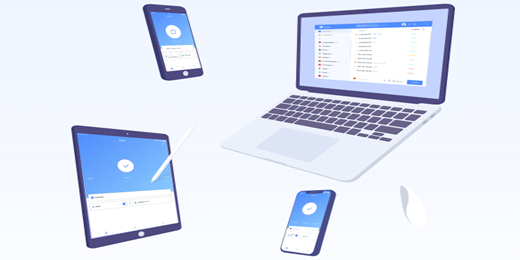
If your goal is to access specific Netflix regional content, choosing a server in that region will be key. For example, if you want to watch US Netflix, you should choose a US server. After successfully connecting using FlyVPN, you can obtain a US IP address and enjoy Netflix’s US movies and TV series.