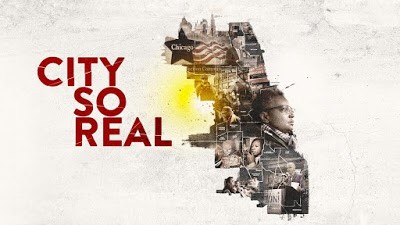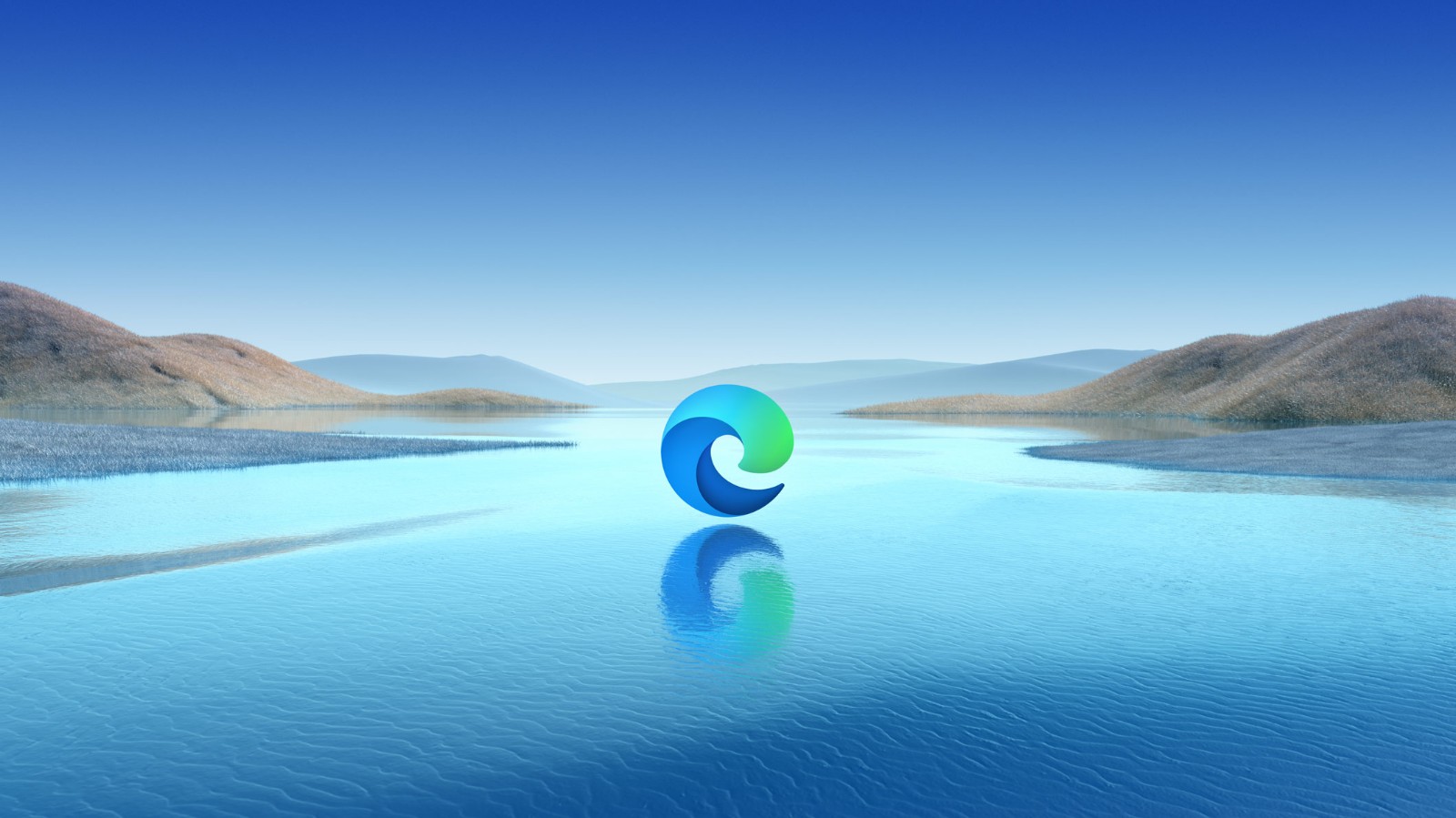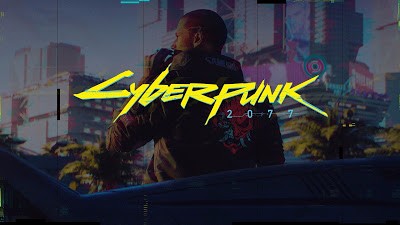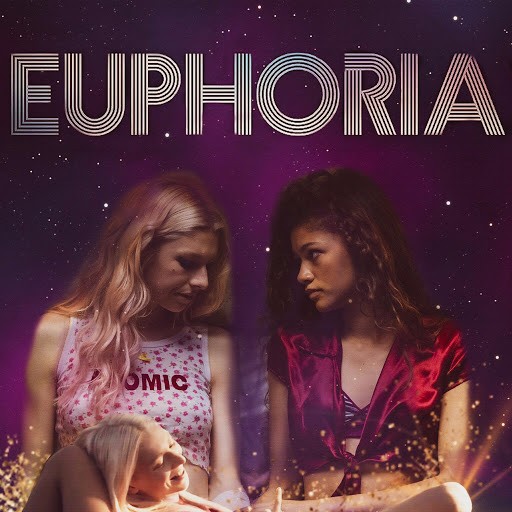VPN Recommendation: Use FlyVPN to circumvent the firewall on Apple TV
People nowadays pay more and more attention to network security and privacy protection, and using VPN is an effective way to protect personal privacy. For those who like to watch shows on Apple TV, using a VPN can also help them overcome geo-restrictions and access content from around the world.

What is a VPN?
VPN is an encrypted communication technology that allows users to securely transmit data over a public network by establishing an encrypted channel. By connecting to a VPN server, a user’s real IP address is hidden and an IP address from another country or region is obtained, thereby bypassing geo-restrictions.
FlyVPN is a reliable VPN service provider, covering more than 40 countries around the world, and has more than 1,580 high-speed VPN servers, allowing users to freely switch IP addresses and access content in various regions. Moreover, FlyVPN’s servers have no bandwidth and traffic restrictions, and support P2P software and BT downloads, giving you an unprecedented speed experience while browsing the web, watching videos, and playing games.
How to use FlyVPN with Apple TV?
The first step is to search for FlyVPN in the Apple TV app store, and then complete the quick download and installation. Then open FlyVPN, complete registration and login, and finally select your favorite server to connect with one click.
Through the above steps, you can use FlyVPN on Apple TV. After connecting to the VPN server, you can access video content in various regions, such as Netflix in the United States, BBC iPlayer in the United Kingdom, and so on.