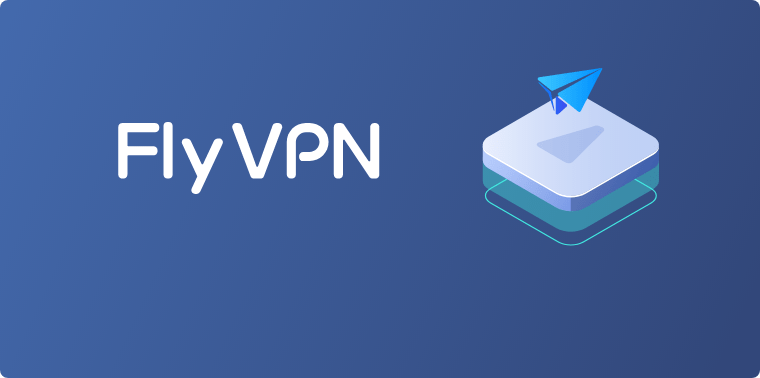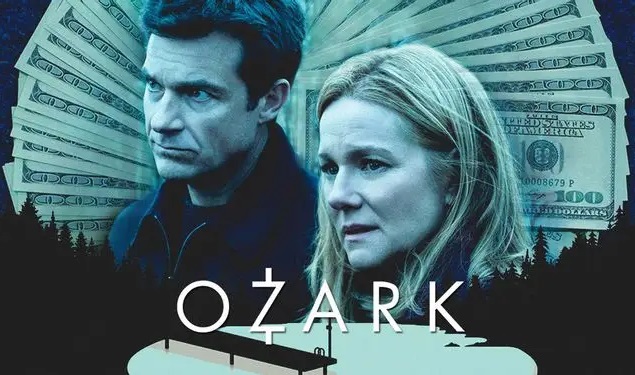在 Apple TV 中想更改 IP 位址至菲律賓就用 FlyVPN
發佈時間:
在現今的數位時代,隨著網路的普及和發展,人們對於線上視訊娛樂的需求越來越高。 而 Apple TV 便是一款非常受歡迎的串流媒體播放器,讓用戶享受高畫質的影視內容。 然而由於地理限制等原因,有時候我們無法直接觀看到某些地區的影片內容,例如菲律賓的影片內容。
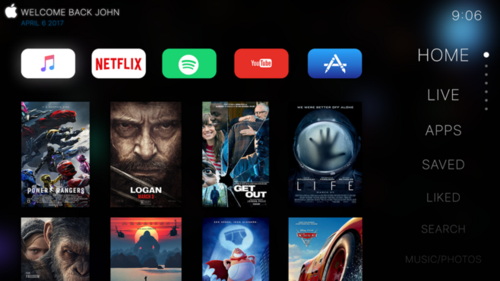
這時候,VPN 就成為了解決這個問題的利器,而 FlyVPN 則是優秀的 VPN 服務供應商,為用戶提供了高速、安全、穩定的 VPN 連線服務。 FlyVPN 還能透過在使用者與網路之間建立一條加密通道,實現在網路上的匿名性和隱私保護。
如果想要在 Apple TV 上觀看菲律賓的視訊內容,只需要在 Apple TV 上下載並打開 FlyVPN,選擇連接到菲律賓的伺服器,便可以實現訪問菲律賓的網絡,解鎖菲律賓的視訊內容。 而且 FlyVPN 的穩定性和高速性也能夠為用戶帶來更好的線上觀影體驗。
同時,FlyVPN 的伺服器遍佈全球各地,擁有大量的高速伺服器,可以為使用者提供更好的網路連線體驗。 除了 Apple tvOS 版本以外,FlyVPN 也支援 Windows、iOS、macOS、Linux、Android 等系統,還有無限流量供大家隨心所欲使用。

總的來說,使用 FlyVPN 的菲律賓 VPN 服務,可以讓用戶在 Apple TV 上享受菲律賓的影片內容,無需擔心地理限制等問題。


 首頁
首頁 購買套餐
購買套餐 伺服器
伺服器 軟體下載
軟體下載 使用說明
使用說明