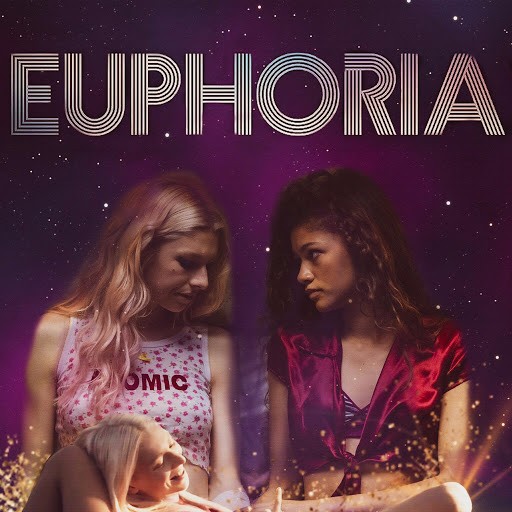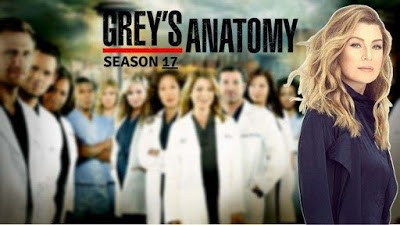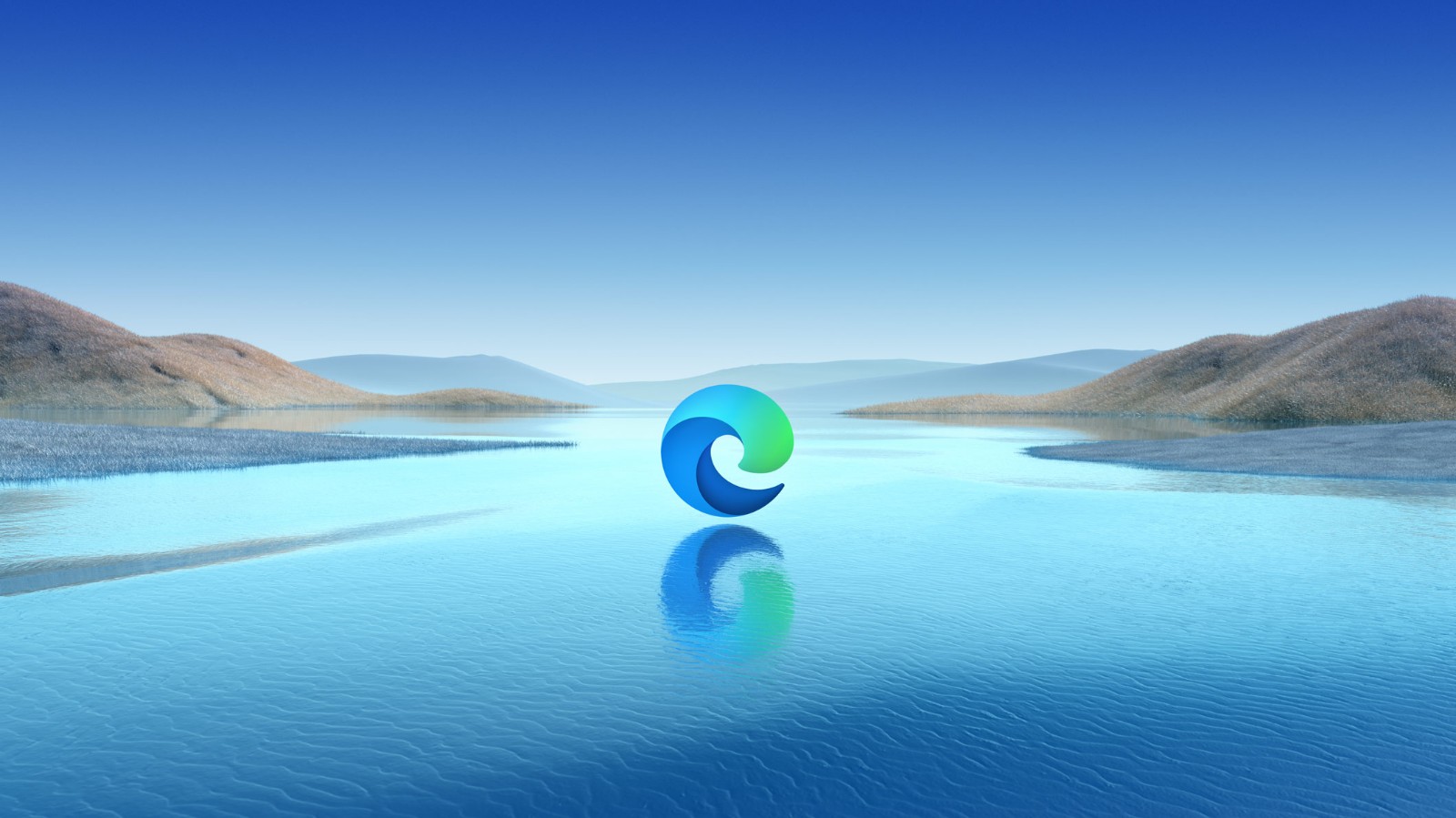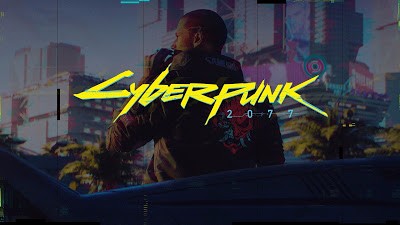Watching "Queen of Tears" Anytime, Anywhere, Even on Apple TV!
March's streaming platform dark horse, none other than "Queen of Tears," quickly climbed the charts on Netflix as soon as it was released, achieving remarkable results. "Queen of Tears" is a top-tier romance drama with exquisite visuals, focusing on details and color matching. When viewed through Apple TV, it further highlights the texture and beautiful atmosphere of this drama.

The drama tells the story of the marital crisis between the "Queen of Department Stores," Hong Hae-rin (played by Kim Ji-won), and the "Prince of Supermarkets," Baek Seon-yoo (played by Kim Soo-hyun), until their love blossoms miraculously once again. It has all the advantages of traditional romantic Korean dramas, but unlike other popular Korean dramas like "The Glory" and "Doctor Slump," the number of countries and regions where "Queen of Tears" can be watched is slightly fewer.
Unlock "Queen of Tears" Anytime, Anywhere with FlyVPN
Viewers who are unable to watch this romantic Korean drama in their region need not worry. They can use FlyVPN to change their device's IP address to a country or region where it is available, thereby bypassing Netflix's regional restrictions and successfully unlocking "Queen of Tears."
FlyVPN has high-speed VPN servers in over 40 countries and regions worldwide, with free VPN servers available in regions such as the United States, South Korea, and Thailand, making it easy for users to unlock local services from different regions. After connecting to the VPN service, online data will be encrypted, preventing ISPs from monitoring activities and ensuring the best streaming experience when watching Netflix and other streaming media.
FlyVPN is compatible with multiple systems and provides installation packages for Windows, macOS, Android, iOS, and Linux systems on its official website. Apple TV users can easily obtain it from the App Store without visiting the official website.
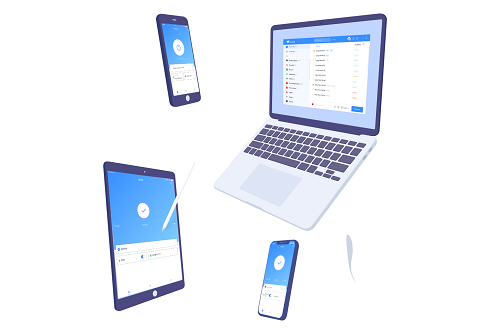
Steps to Use FlyVPN on Apple TV:
- Get the app: Open Apple TV, go to the main interface, enter the App Store, search for and get FlyVPN.
- Log in to your account: Return to the main interface, open the newly installed FlyVPN, register, and log in to your account.
- Connect to a server: In the list, find a satisfactory server and connect.
- Enjoy streaming media: After successfully connecting, reopen Netflix and smoothly watch "Queen of Tears" and other dramas.
With Netflix's deepening cooperation with the South Korean entertainment industry, more high-quality Korean dramas will be available on Netflix. If you find that your favorite Korean dramas, like "Queen of Tears," are only available in limited regions, don't hesitate to start FlyVPN and unlock more exciting content on your smartphone, computer, or Apple TV!


 Home
Home Pricing
Pricing VPN Servers
VPN Servers VPN Apps
VPN Apps Help
Help