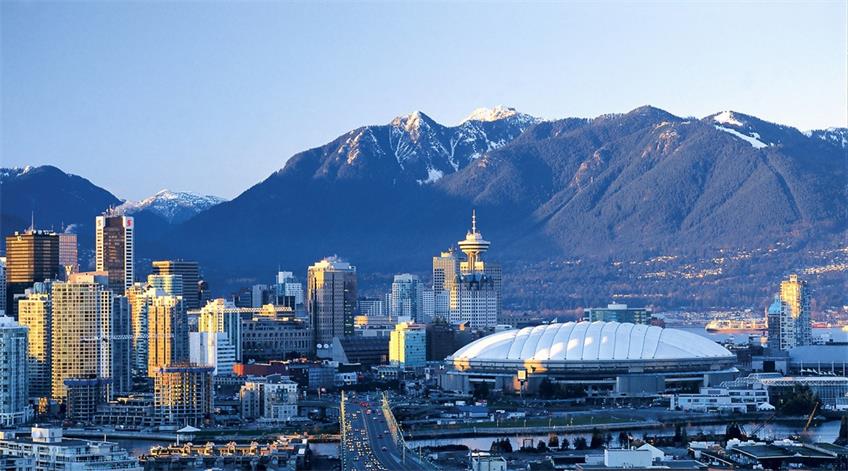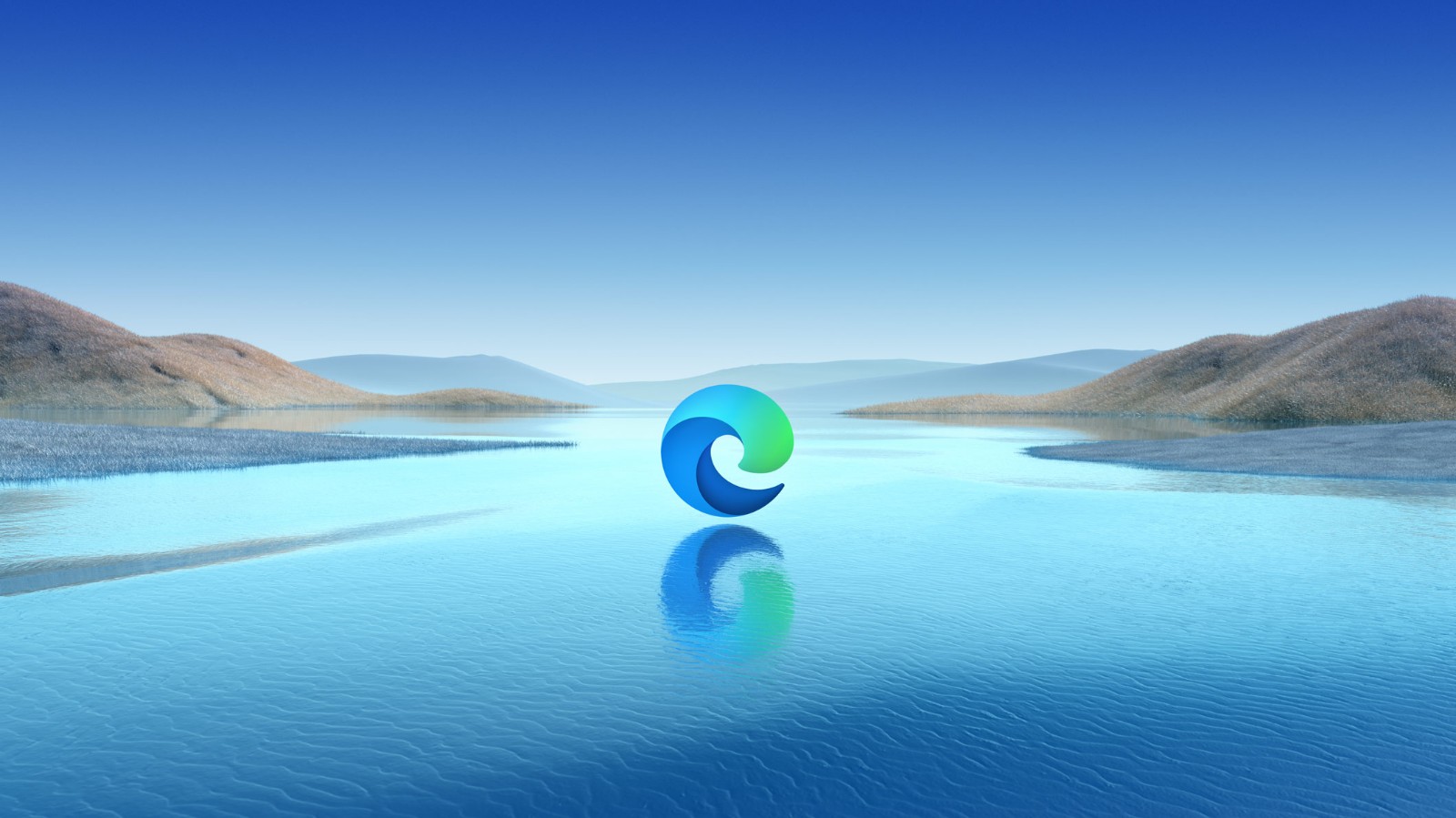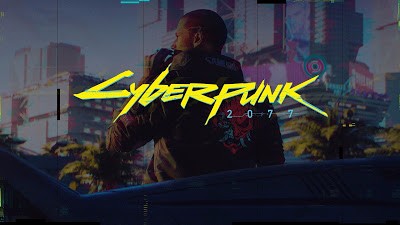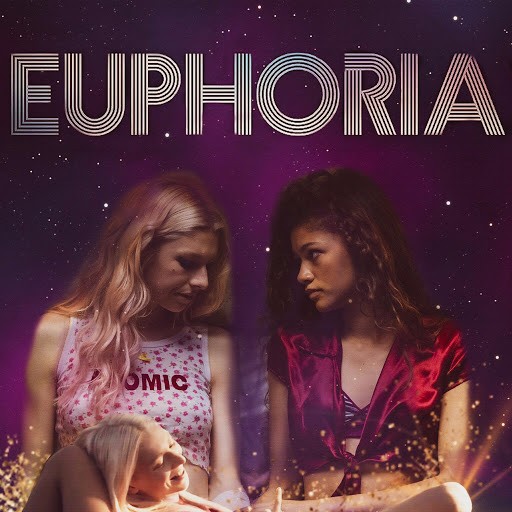What should I do if I encounter geographical restrictions when using Hulu on Apple TV?
Hulu is a very popular video streaming service that provides a large amount of original film and television content for users to watch. Watching videos with Hulu on Apple TV is even more enjoyable. However, some users may encounter some regional restrictions when using Apple TV, resulting in the inability to properly watch content on Hulu.

To solve this problem, friends can use FlyVPN, a VPN tool, to unblock regional restrictions so that they can enjoy Hulu content on Apple TV. To install the FlyVPN app on Apple TV, you need to search for the FlyVPN app in the App Store and download and install it. After the installation is complete, complete the registration and login, and connect to the US line, you can help everyone see more film and television content.
Of course, in addition to routes in the United States, there are more than 40 countries to choose from to help you quickly get over the wall to the country you want. FlyVPN has many servers that can be used for free for a long time, including the United States, China, South Korea, Thailand, Vietnam, Portugal, etc. New users can have unlimited free connections for 3 days. After 3 days, they can still use it for 1 hour a day. Of course, you can get a better service experience by purchasing the corresponding membership package.
FlyVPN also supports multiple protocols such as UDP, TCP, Socks5, etc., which can meet everyone's different usage scenarios. It also supports multiple devices to be connected and used at the same time. You can connect with one touch and enjoy unlimited enjoyment. If you encounter any problems, you can also consult our online customer service. They will answer your questions and ensure worry-free after-sales service.
Overall, by using FlyVPN, users can easily unblock Hulu’s region restrictions, allowing everyone to enjoy Hulu content on Apple TV.


 Home
Home Pricing
Pricing VPN Servers
VPN Servers VPN Apps
VPN Apps Help
Help