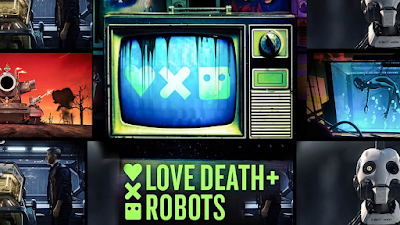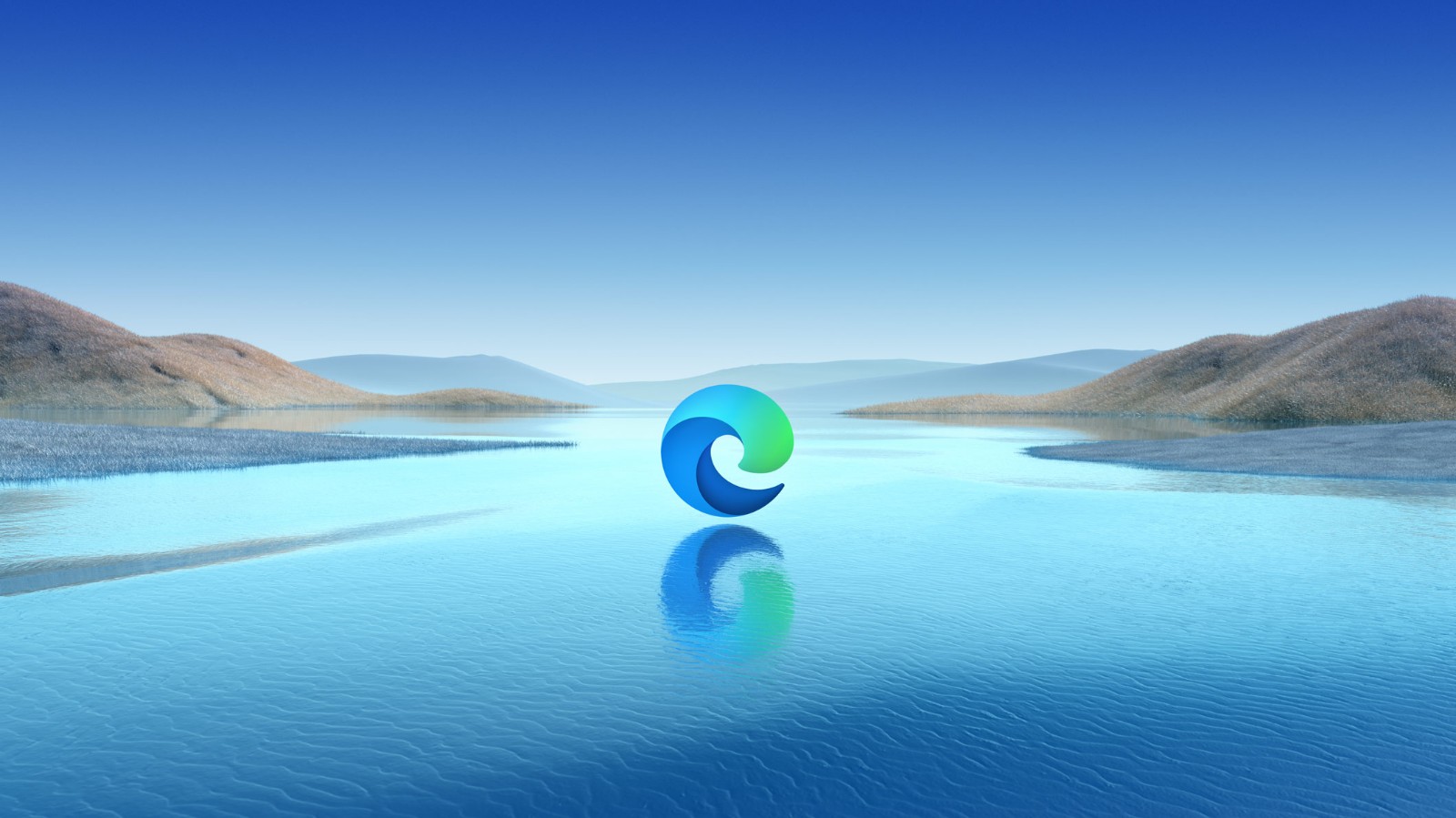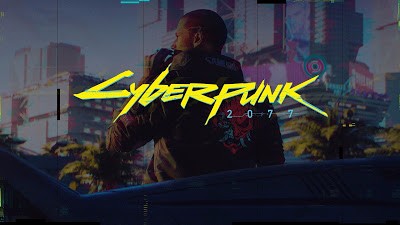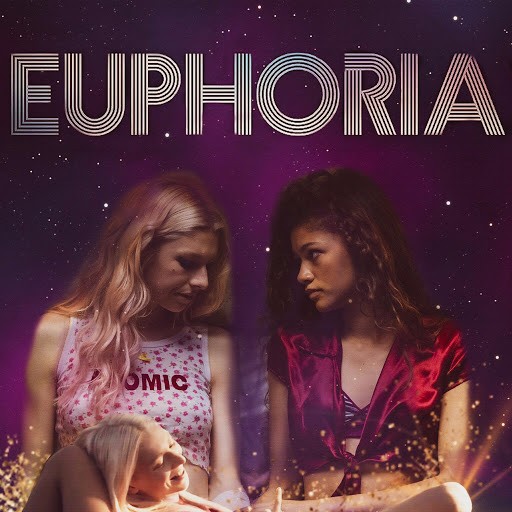Google Chrome HTTP/Socks5 Manual tutorial—FlyVPN
Publish time:
1. Open Google Chrome→download the proxy plugin, such as "SwitchyOmega"→complete the installation.
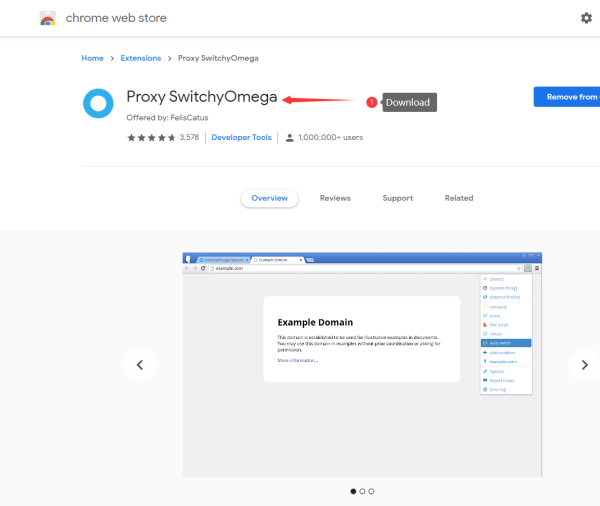
2. Run "SwitchyOmega"→select "proxy" →click on "Options".
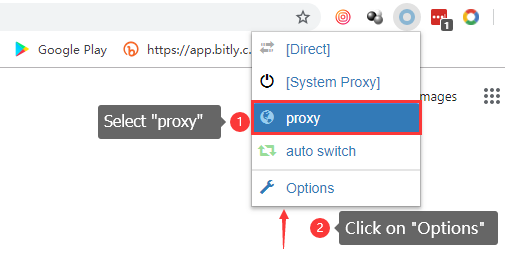
3. Select "proxy"→select "HTTP" protocol→enter FlyVPN proxy server, proxy port→click on"Apply changes"→complete the setting.
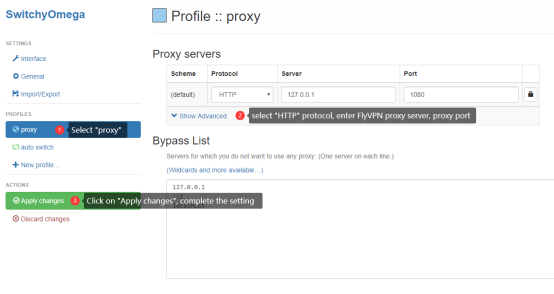
4. Select "proxy"→select "Socks5" protocol→enter FlyVPN proxy server, proxy port→click on"Apply changes"→complete the setting.
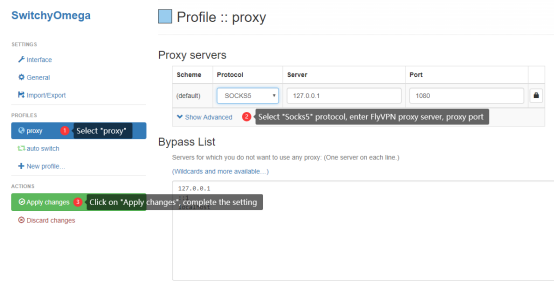
Note: If IE/Chrome uses the system default proxy settings, then access to the restricted website is not allowed. You need to install a separate proxy switch plugin to use the HTTP/Socks5 proxy. It is recommended to install a proxy switch plugin such as Proxy Switcher.


 Home
Home Pricing
Pricing VPN Servers
VPN Servers VPN Apps
VPN Apps Help
Help