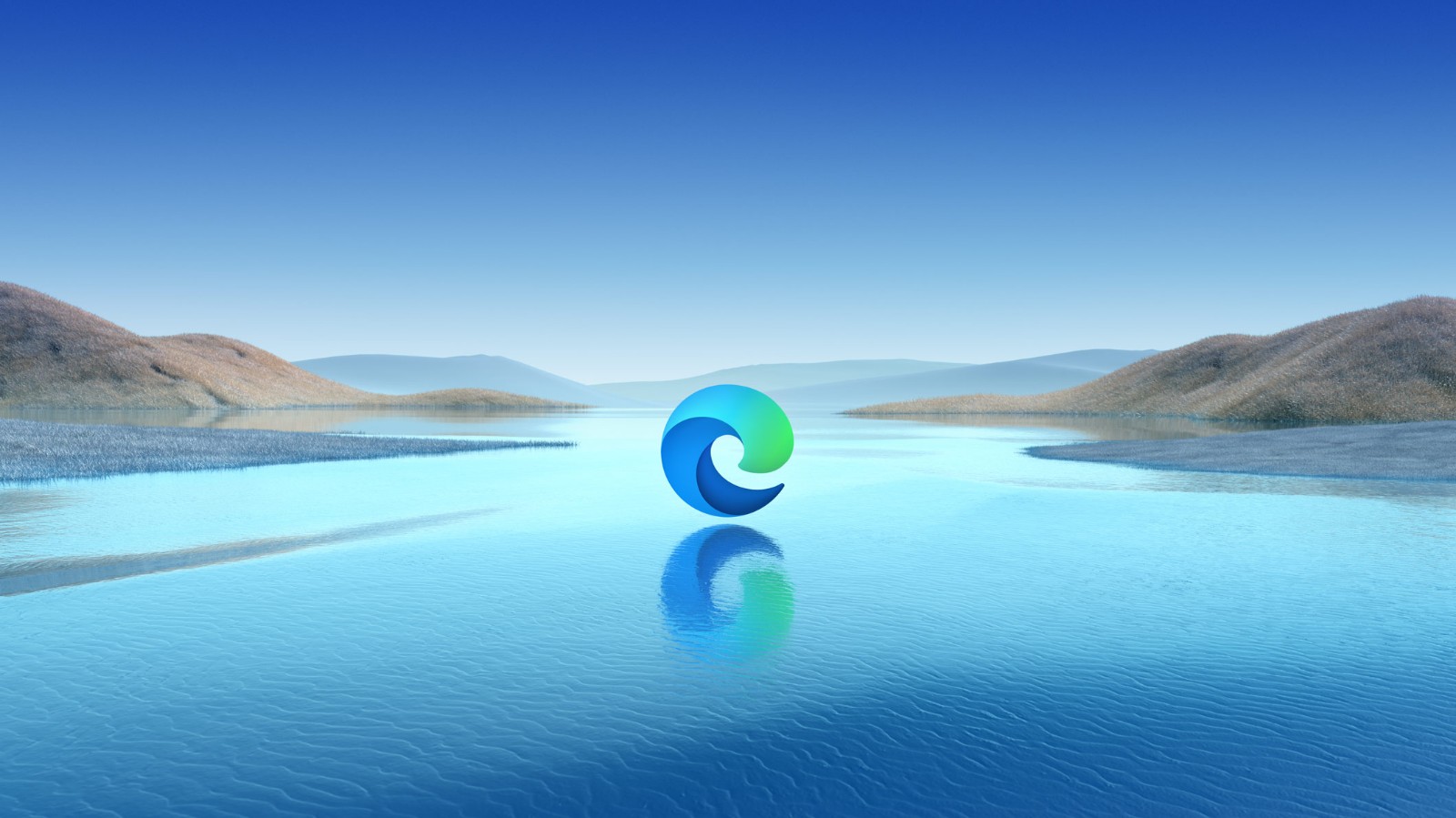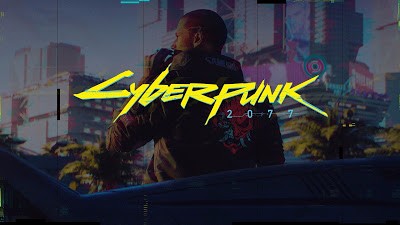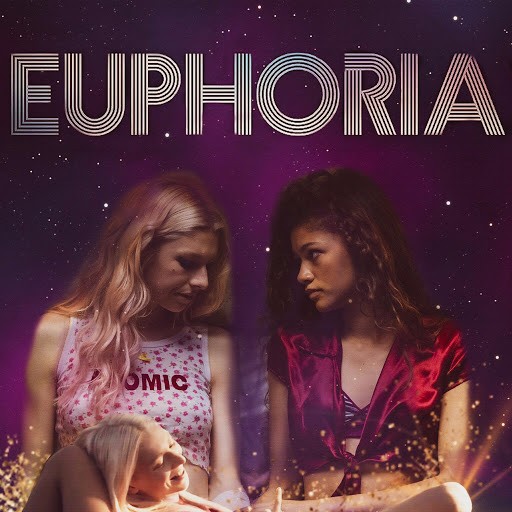Safari browser HTTP/SOCKS Manual proxy settings
Publish time:
1. Click Safari→Click System Preferences
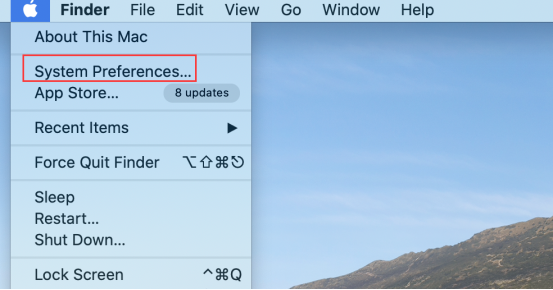
2. ClickNetwork→Advanced
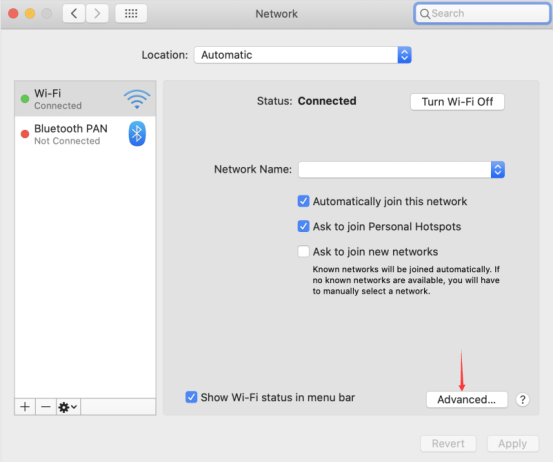
3. Click"Proxies"→select"Web Proxy (HTTP)"→enter FlyVPN Proxy Server, Port Information→click on "OK"→complete the setting
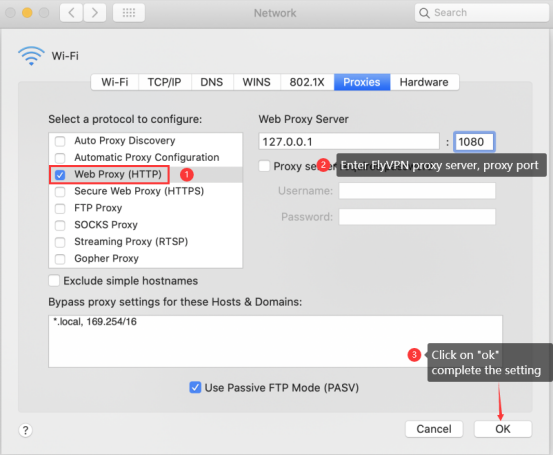
4. Click"Proxies"→select "SOCKS Proxy"→enter FlyVPN Proxy Server, Port Information→click on "OK"→complete the setting
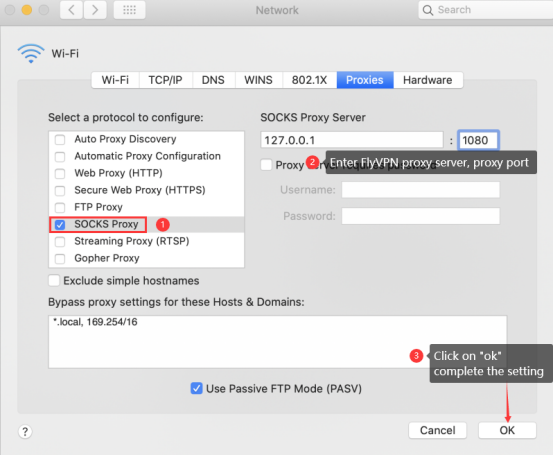


 Home
Home Pricing
Pricing VPN Servers
VPN Servers VPN Apps
VPN Apps Help
Help